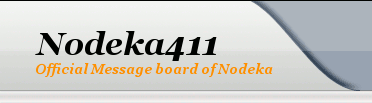
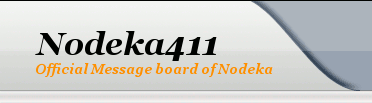 |
|
#1
|
|||
|
|||
|
Hello, and thanks in advance for humoring me asking a second question before my first is even answered, but I think this one ya'll might be able to help me with.
When I run a script with nembot, it sleeps before each tick, and maybe even at other times. It does NOT sleep under any other circumstances. What I want to do is have it so that it only sleeps before a tick if hp < 60%, for example, and then to sleep if hp < 30% until hp is 90% or greater. I'm not asking for someone to write the code; although I am not very familiar with Javascript, I already wrote a script, valk.js, to skillup my valk, by looking at footie.js -- however I haven't been able to tweak it to satisfaction, but that's for another thread. What I'm asking for, really, is just for some direction, i.e. what file do I need to edit, and where in the file will I find the relevant code, and if possible, what code I can write to replace the sleep/wake thing without breaking nembot. As for the more ambitious project of sleeping with HP low, I will try to figure that out on my own. As soon as I get valk.js fixed, I will post it here, it's not terribly useful since a nonremort valk has only 3 buffs that i'm aware of, but still is cool. And Im proud of myself for writing it, heh. Again, thanks for reading. I look forward to your replies. -Jilporanth |
|
#2
|
|||
|
|||
|
To turn off sleeping, you can use the following command:
#scr nembot_vars['script']['sleep'] = '-1' (apostrophes optional around -1) however, it will only work until you end the current script. I solved this by aliasing /begin to the following: #scr nembot_begin();#scr nembot_vars['script']['sleep'] = -1 and '/beginsleep' just does #scr nembot_begin(); in case you actually need to sleep on ticks. If you want to change it in-game, set the value to 2. Easiest thing is to create another alias that aliases the above command to e.g. 'sleepset', but minus the value, so "sleepset -1' would turn off sleeping, 'sleepset 2' would turn it on. Or leave the = off if you want, but it's nice to not have to type that long string every time you start a script. I'm still working on the kinks, but this works well. Another way to sleep on ticks outside of nembot is set an action to sleep on "#10 seconds to tick" and wake on "#tick". Another action to turn it off. Thanks to the post 'Nembot actions in Nembot commands', would never have figured this out without it. (can use /debug to check what state your sleep is set to if in doubt.) Happy insomniac scripting! -Jilporanth |
 |
|
|