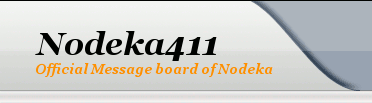
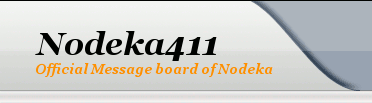 |
|
#11
|
|||
|
|||
|
Quote:
|
|
#12
|
|||
|
|||
|
Grimm,
If you take a look at the API docs for the ScriptInterface class at the end you'll see a function called registerMenu() https://lsd.ca/umc/docs/plugin-api/c...Interface.html Example Code:
public void init(ScriptInterface script) {
script.registerMenu(
"Salvage",
new JMenuItem("Materials"),
"com.lsd.udabot.plugins.salvage.Crafting",
"showFrame");
}
|
|
#13
|
|||
|
|||
|
Once you are able to create a frame I have figured out how to add a button and give it an action. Although the way I have this coded when I run the command createFrame() it runs my kosOff() function. It and I was wondering about JPanels if I should use a JPanel if I plane to add more then one button to a window.
Code:
function createFrame() {
//myFrame
var myFrame = javax.swing.JFrame("Bellum Bot");
b = { actionPreformed: kosOff()}
myFrame.setDefaultCloseOperation(javax.swing.WindowConstants.DISPOSE_ON_CLOSE);
myFrame.getContentPane().add(myButton1,java.awt.BorderLayout.NORTH);
myFrame.pack();
myFrame.setSize(300,200);
myFrame.setVisible(true);
//myButton1
myButton1 = ("Kos Off");
function kosOff() {umc.parse ("kosOff")}
myButton1.addActionListener(kosOff)
myButton1Listener = new JavaAdapter(java.awt.event.ActionListener, b)
}
Hmmm I seem to have found a bug in my code. I know which line it is, I have no clue what is bugged about it. Code:
myFrame.getContentPane().add(myButton1,java.awt.BorderLayout.NORTH); Last edited by Bellum; 10-15-2009 at 02:00 AM. |
|
#14
|
|||
|
|||
|
That would be because you never defined the variable myButton1 properly before trying to add it to the content pane.
You also define it wrong later (as a javascript string); addComponent() only accepts well, components. Read the Java 1.6 API docs for information on any of the Java classes http://java.sun.com/javase/6/docs/api/ Code:
var myButton1 = javax.swing.JButton("Button Text");
myFrame.getContentPane().add(myButton1,java.awt.BorderLayout.NORTH);
|
 |
|
|