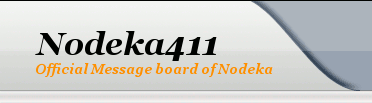
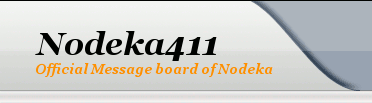 |
|
#1
|
|||
|
|||
|
I had a few questions about the plugin api wasn't sure if anyone could help me out. When I try to compile the test.java in the package I get 3 errors, this is what i'm typing to compile it:
javac -cp testPluging.jar TestPlugin.java and these are the errors: [quote] TestPlugin.java:1: package com.lsd.umc does not exist import com.lsd.umc.Constants; ^ TestPlugin.java:2: package com.lsd.umc.script does not exist import com.lsd.umc.script.ScriptInterface; ^ TestPlugin.java:8: cannot find symbol symbol : class ScriptInterface location: class TestPlugin private ScriptInterface script = null; ^ TestPlugin.java:17: cannot find symbol symbol : class ScriptInterface location: class TestPlugin public void init(ScriptInterface script) { ^ TestPlugin.java:35: cannot find symbol symbol : class ScriptInterface location: class TestPlugin public void IncomingEvent(ScriptInterface script) { ^ TestPlugin.java:44: cannot find symbol symbol : class ScriptInterface location: class TestPlugin public void TimerEvent(ScriptInterface script, String ID) { ^ TestPlugin.java:25: cannot find symbol symbol : variable Constants location: class TestPlugin script.print("testCommand() called with argument: " + arguments + Constants.sREDRAW); ^ TestPlugin.java:48: cannot find symbol symbol : variable Constants location: class TestPlugin script.print("[TestPlugin] TimerEvent ID: " + ID + Constants.sREDRAW); ^ 8 errors [quote] I'm not sure if anyone has any input, i'm reading step by step from the README.txt included in the plugin api download. also I have a complied .class file of my own script and even with the class.txt I can't seem to get it to load into umc correctly as a plugin, anyone with any help out there? Thanks in Advance |
|
#2
|
|||
|
|||
|
You may have read the README.TXT, but you didn't follow it
 The command is: javac -cp umc-api.jar TestPlugin.java Try: javac -help -cp refers to the classpath to include libraries. Those errors are referring to the API functions which need to be included. |
|
#3
|
|||
|
|||
|
thanks, got it to work, I suppose.
|
 |
|
|